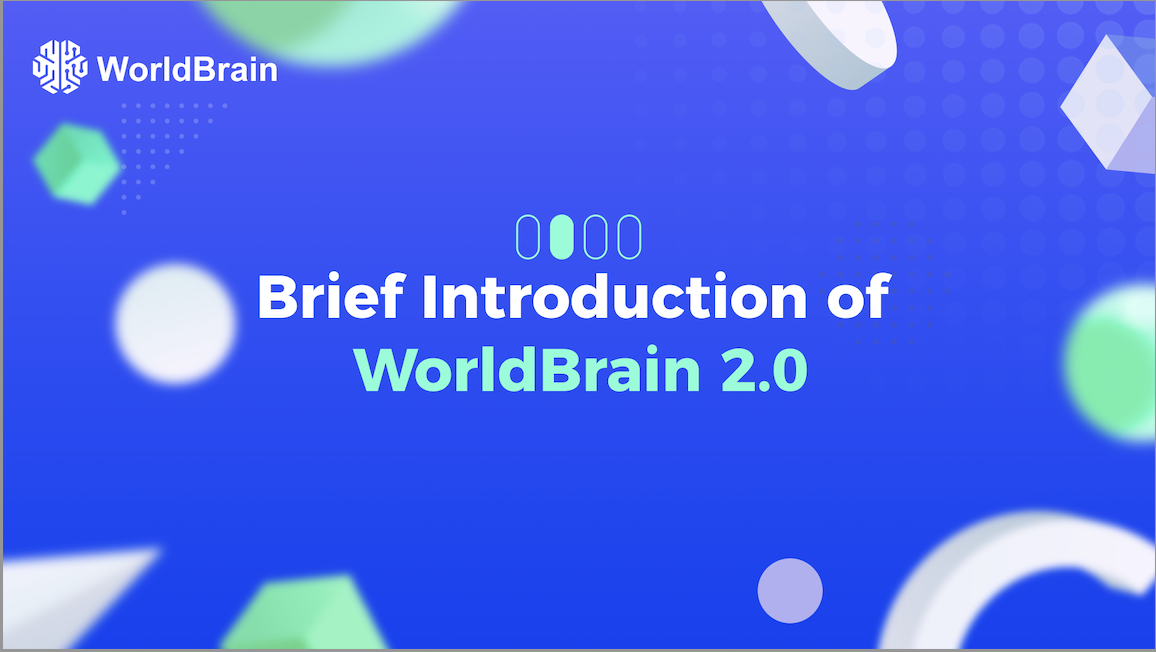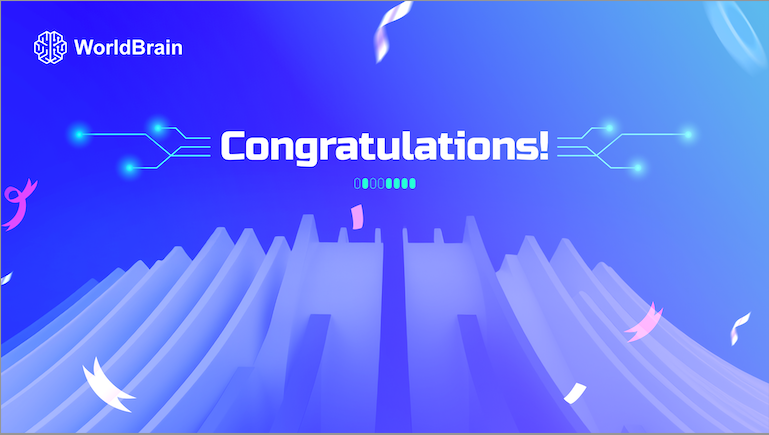Published on
05/03/2024Step 1 Click "Join Us" and sign up first.
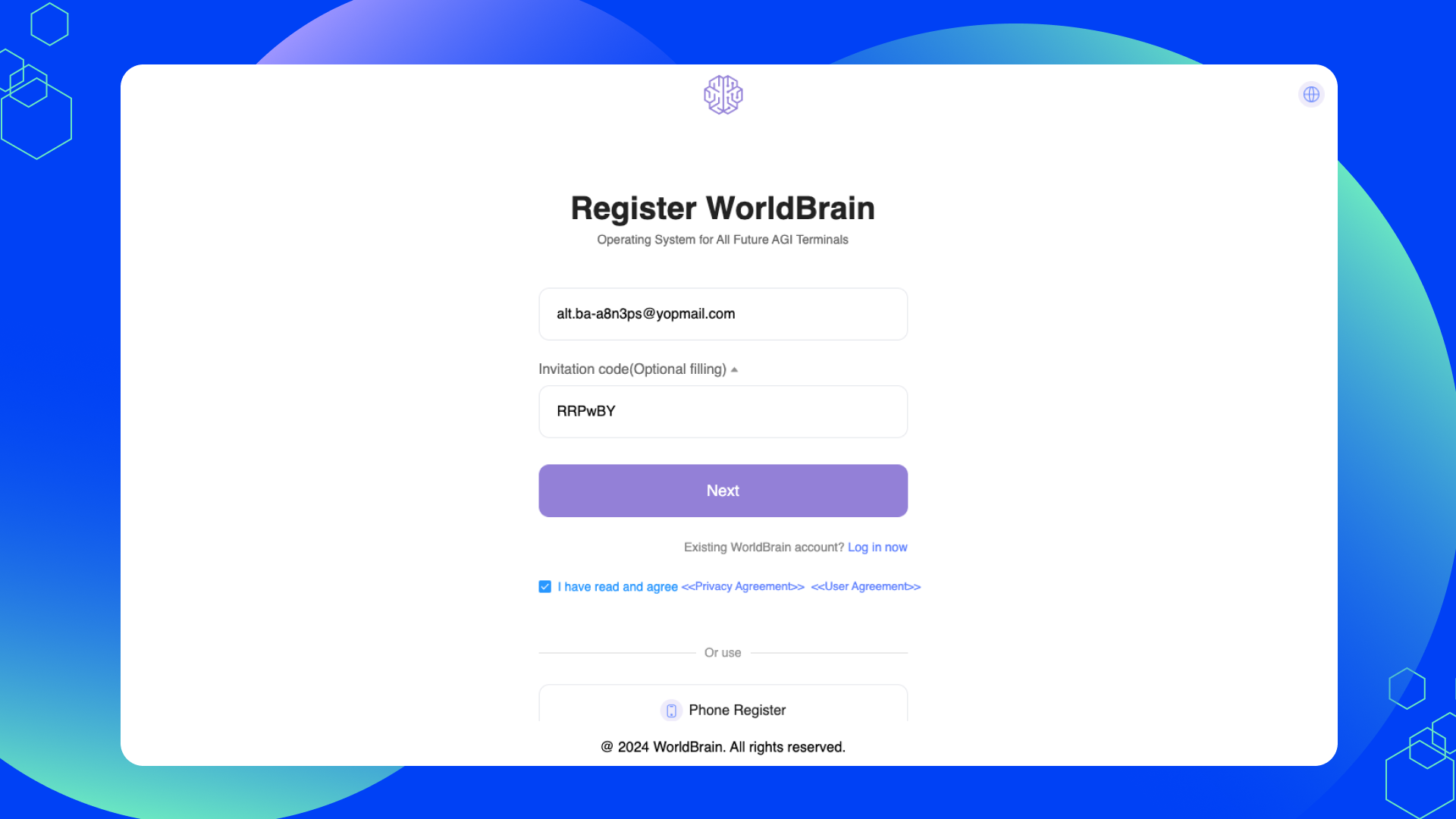
Step 2 Find “My Assets” and click the button “Deposit” to get your wallet address. Then deposit a certain amount of WBCs(at least one hundred of WBCs) to your wallet.
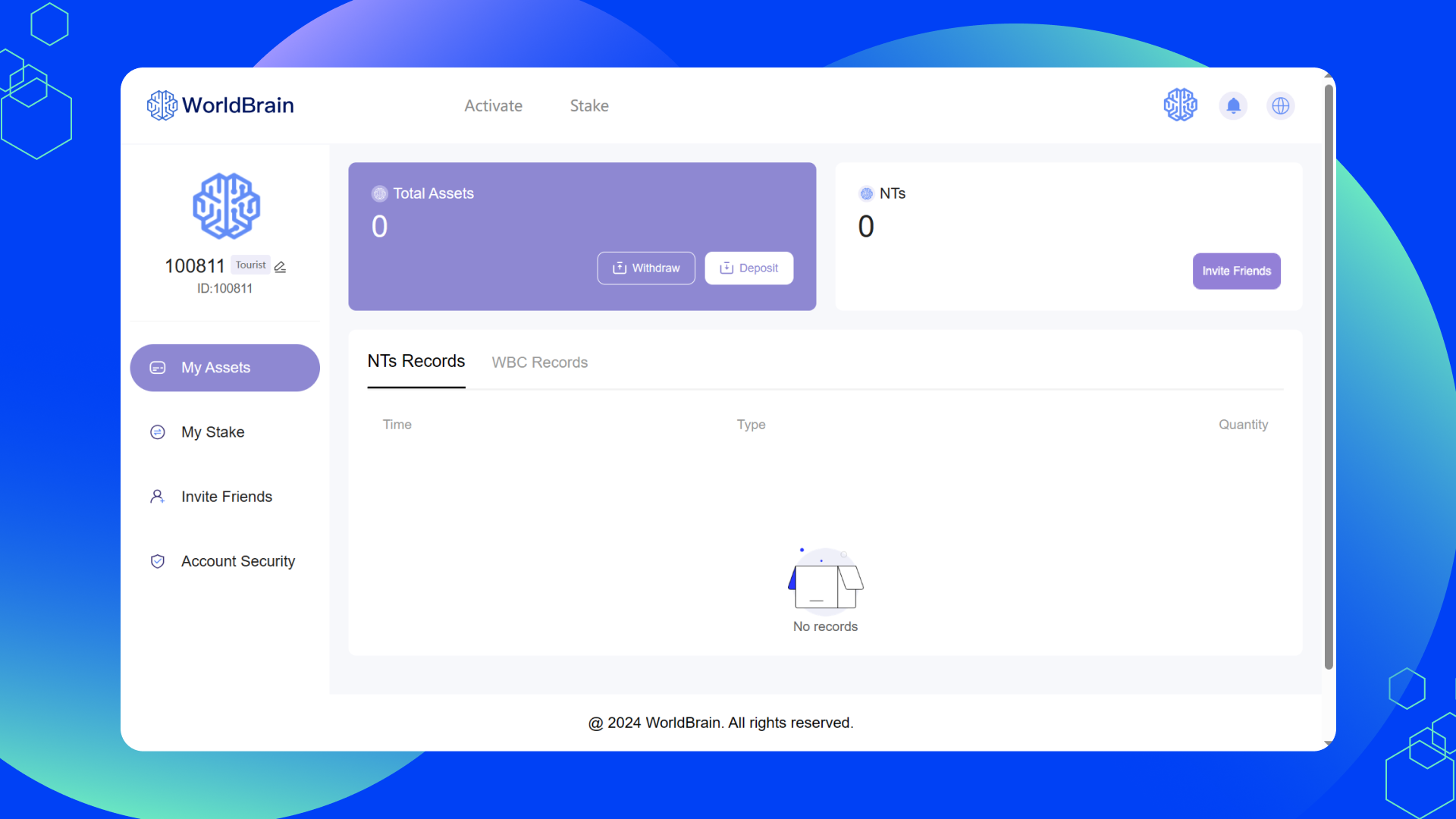
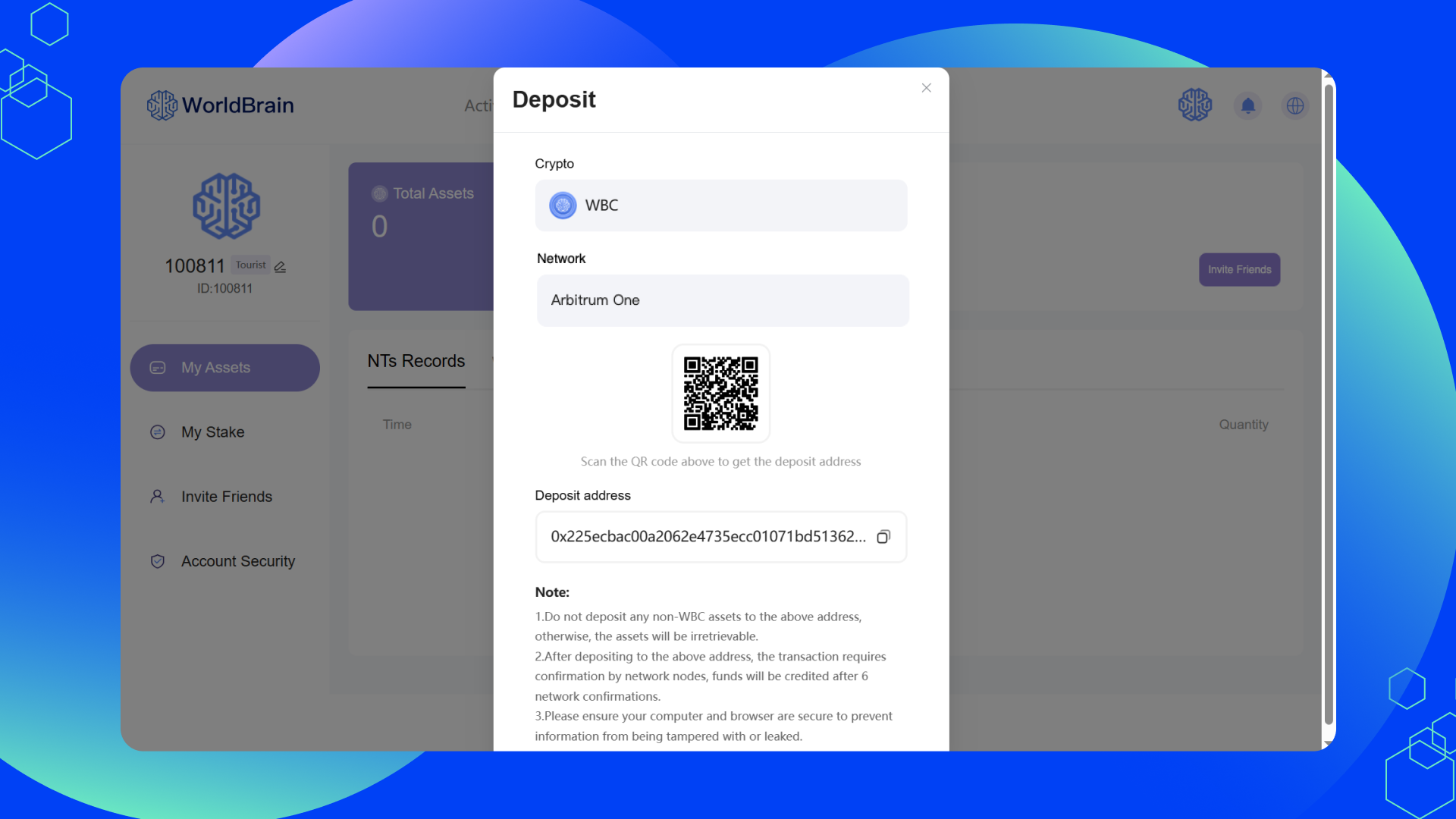
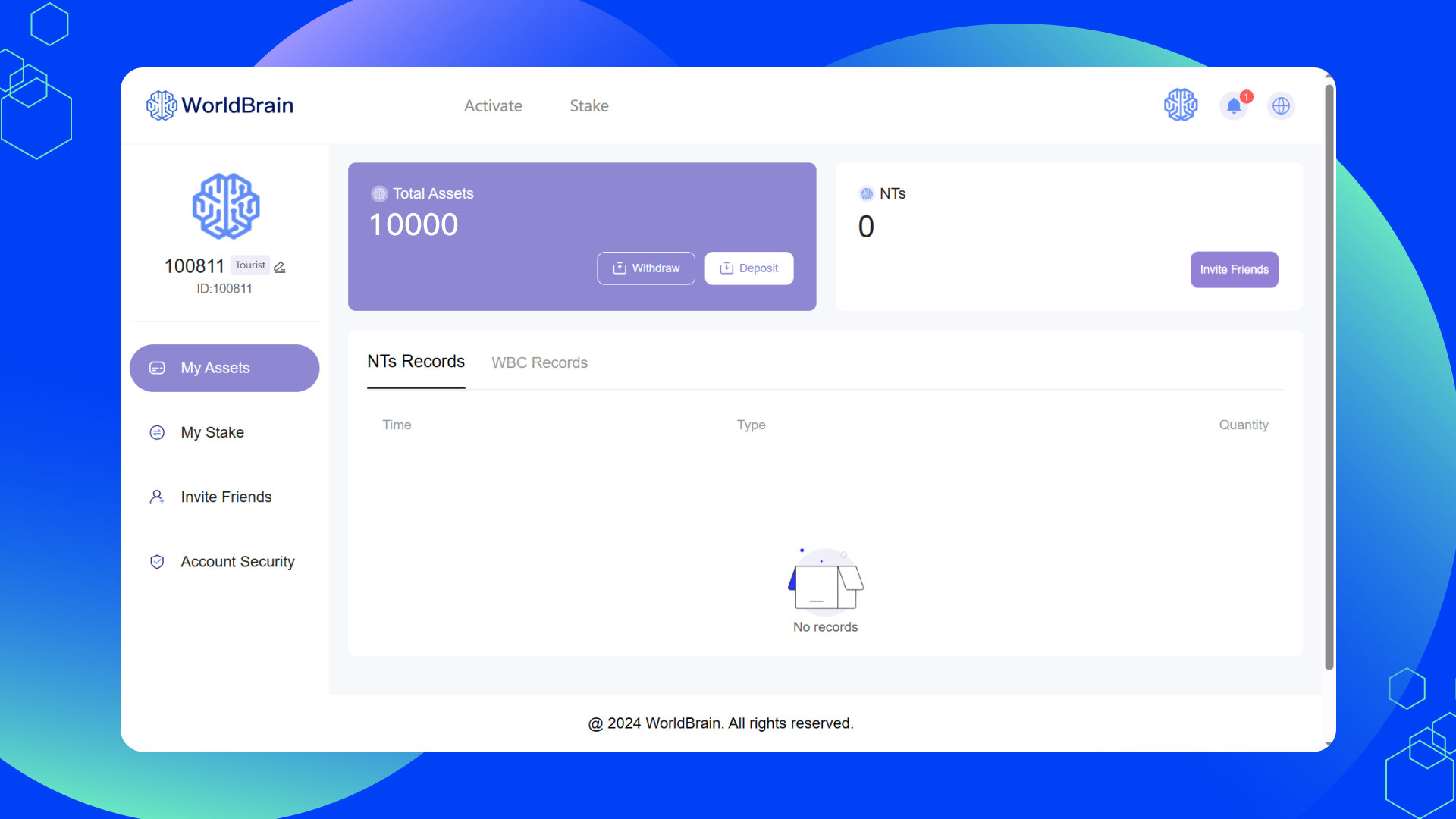
Step 3 Find “My Stake” and click the button “Activate” on the top of the website to enter into the Neuron activation interface, then click the button “Activate Now” to activate the Neuron.
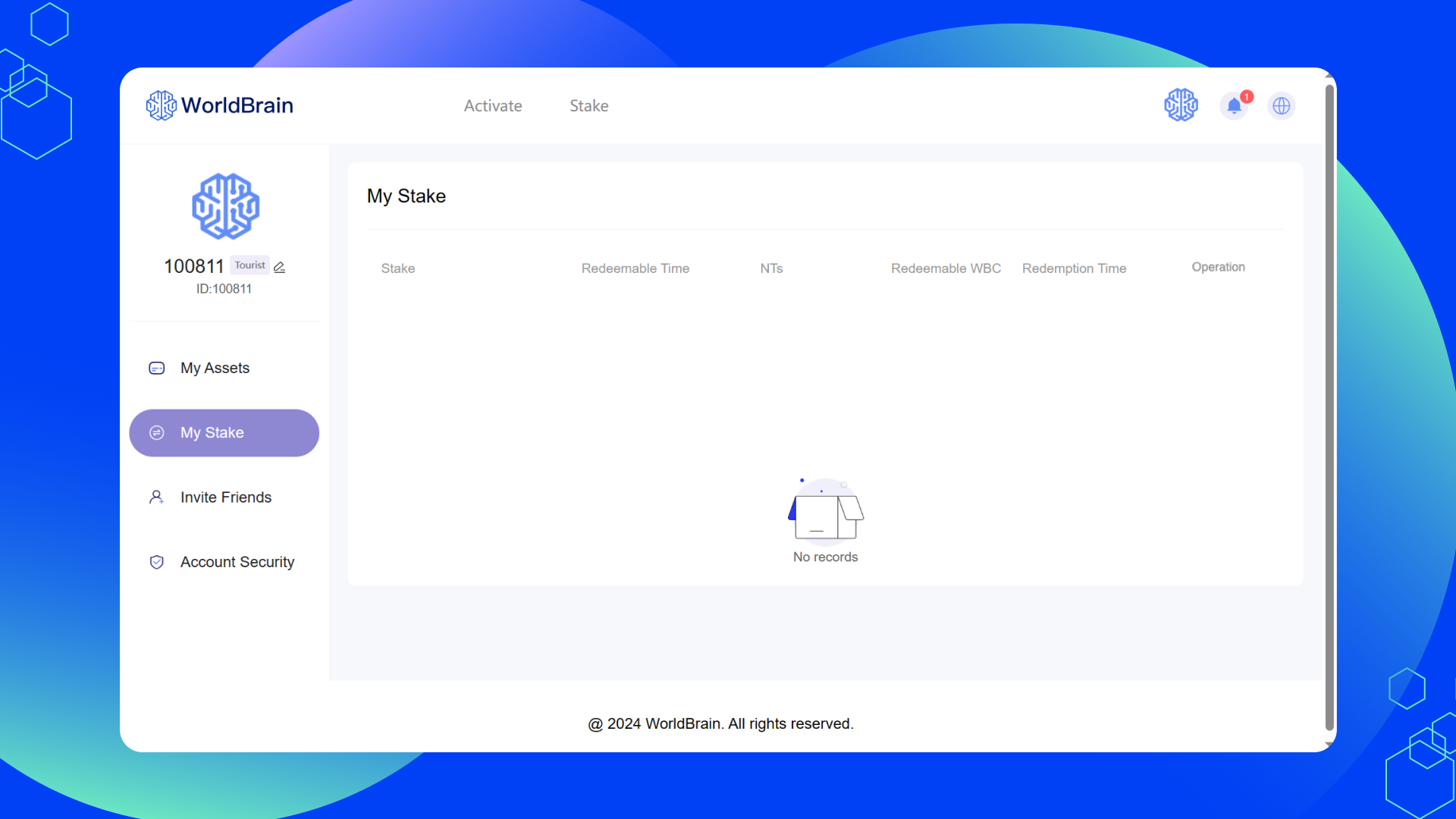
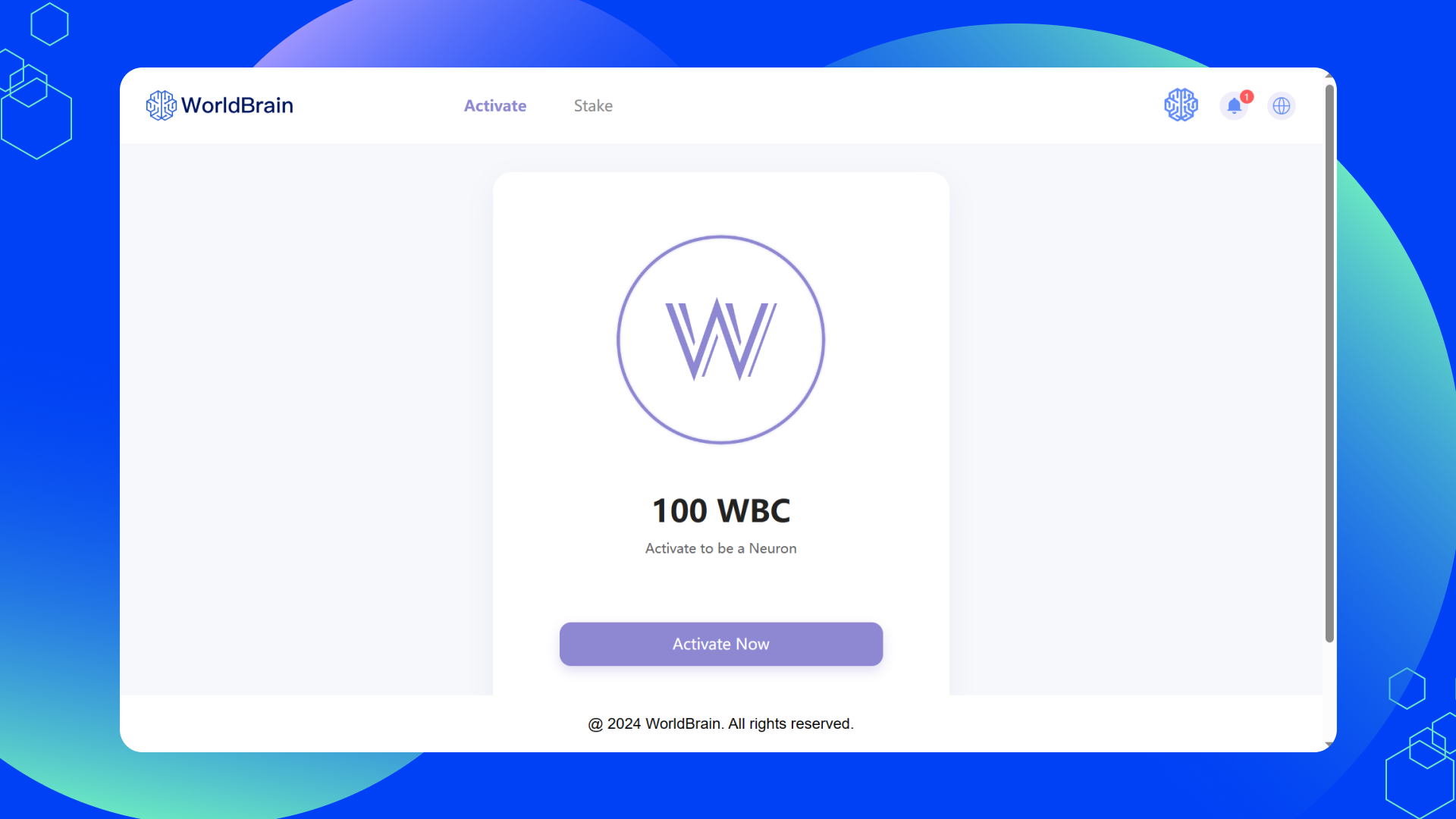
Step 4 Come back to “My Stake” and click the button “Stake” on the top of the website to enter into the stake interface, then click the button “Stake” and choose “Nerve Bundle” , “Cortical column” and “Cortical region”respectively to finish your stake.
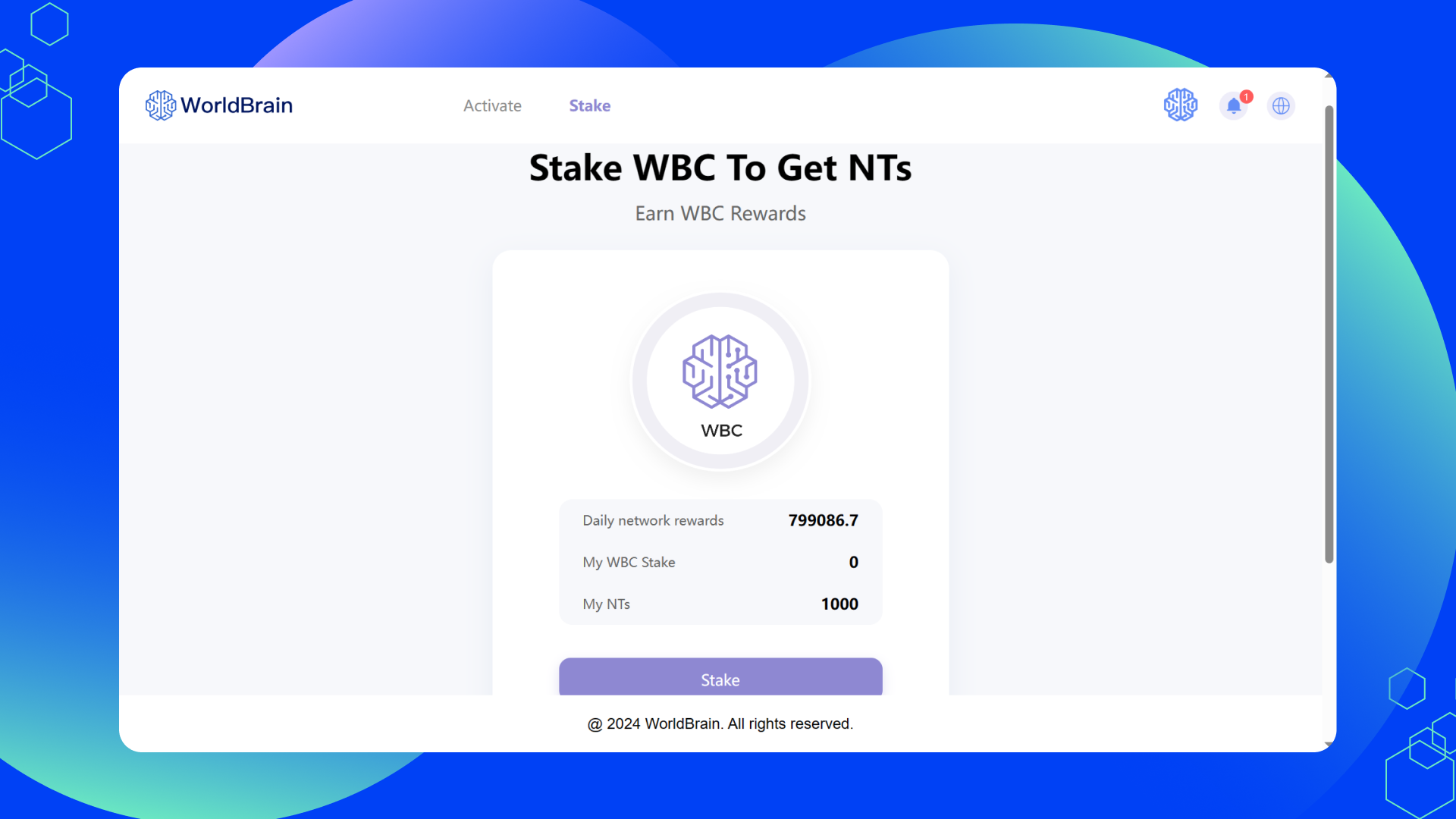
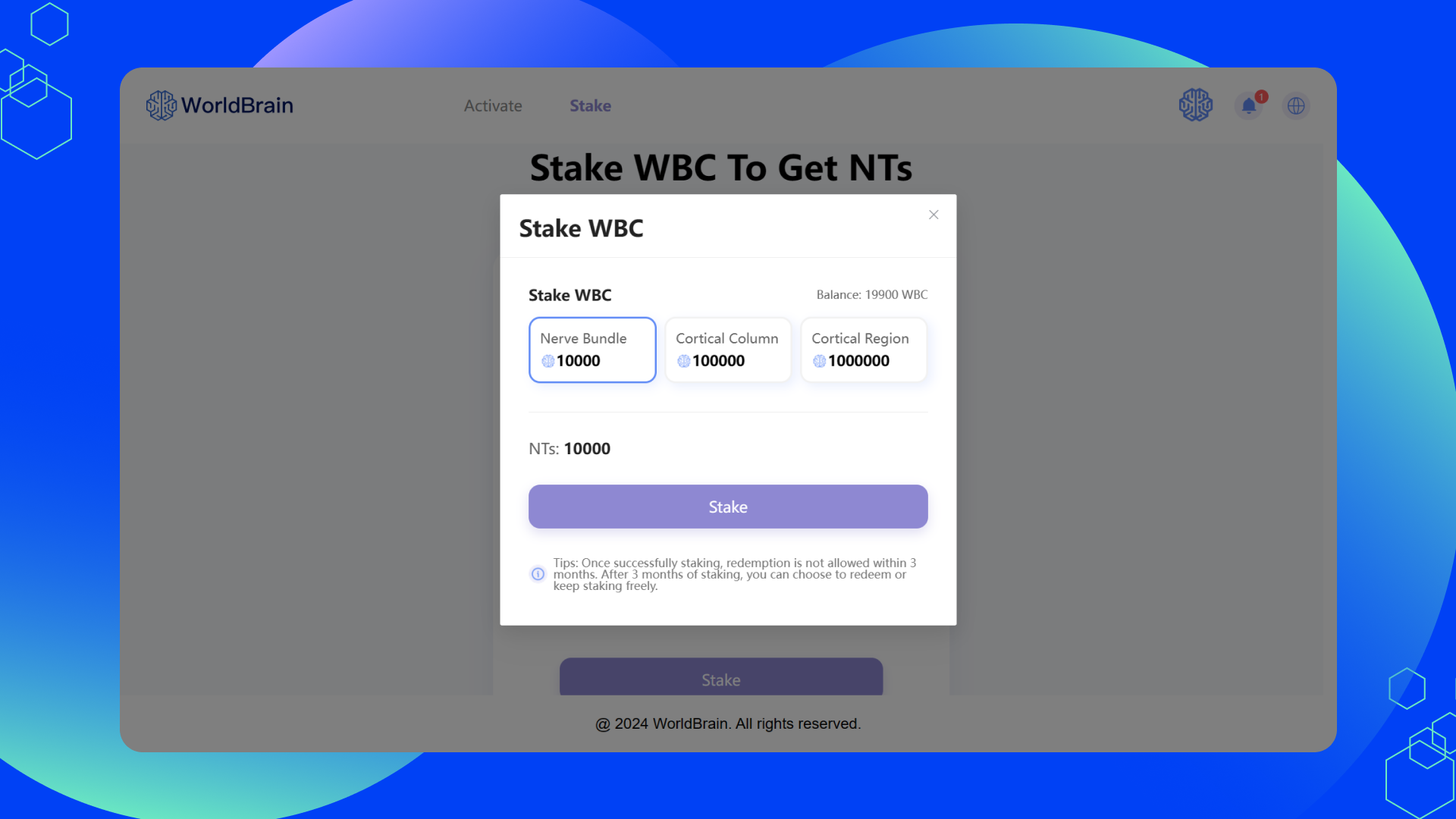
After finishing your staking, you can come back to “My Stake” to check you staking records.
Step 5 Come back to “My Stake” and click the button “Add NTs” on the top of the website to enter into the Add NTs interface, then, drag the slider to select the amount you want to burn to obtain the corresponding NTs.
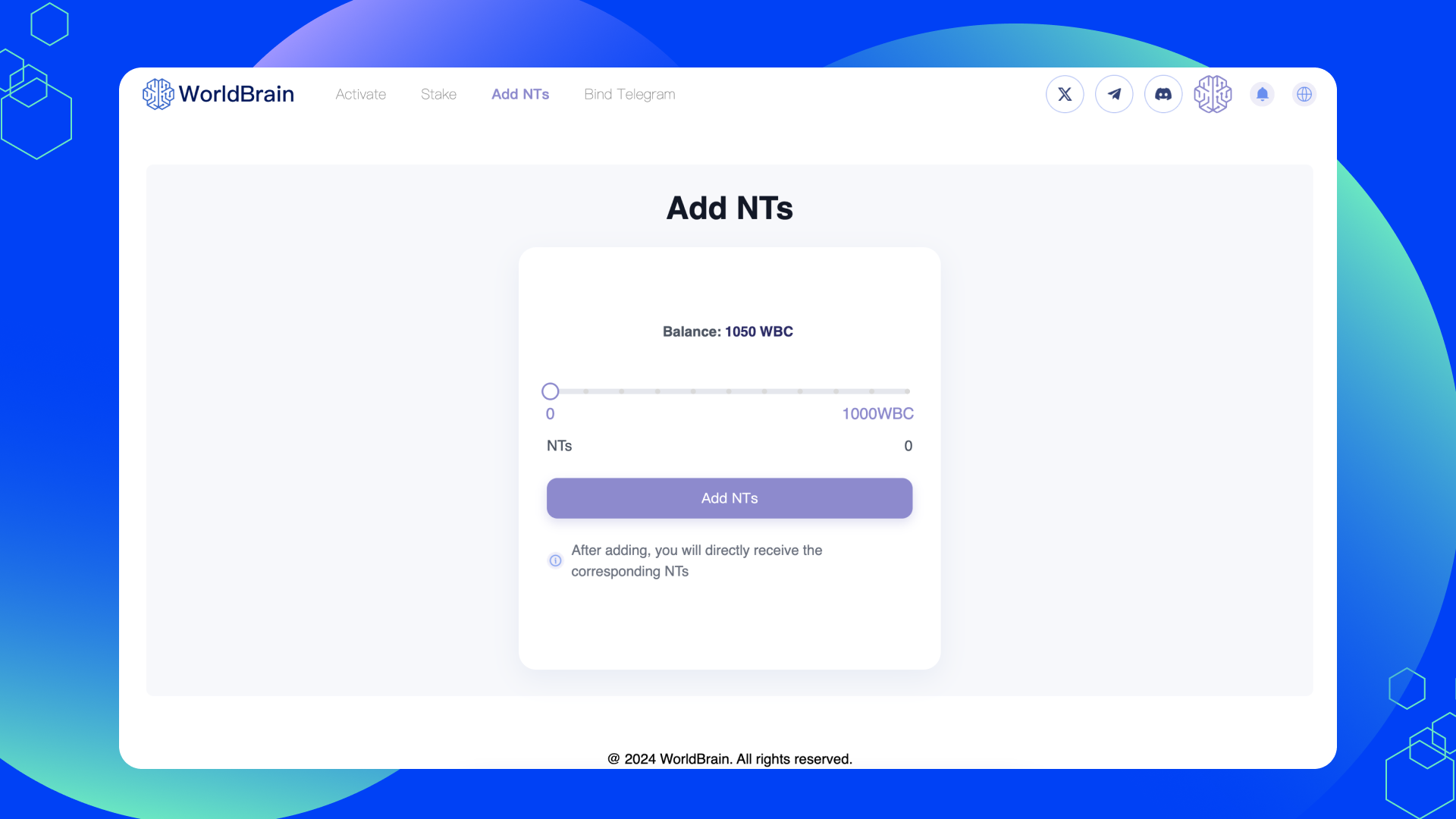
Note: There is no records for Neuron activation. But you can check you NTs rewarded for Neuron activation at “My Assets”